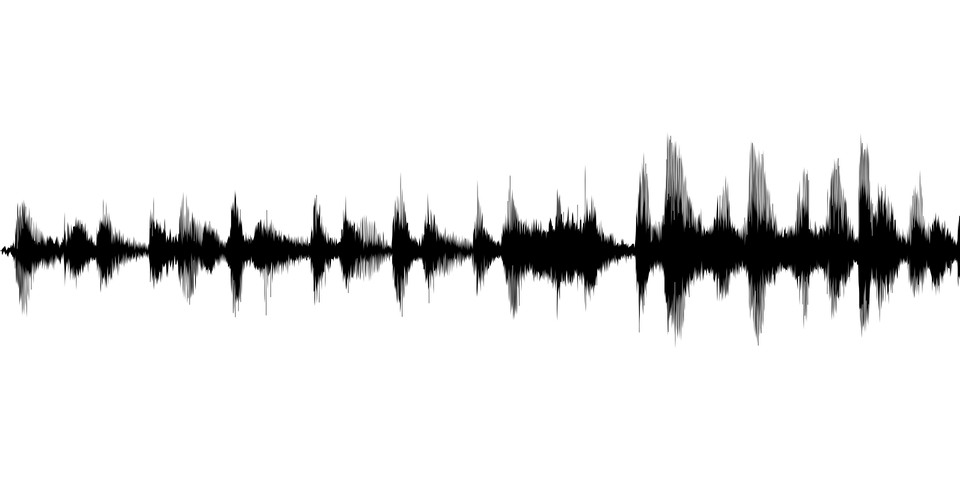
Musicians have no shortage of options when it comes to virtual instruments and MIDI files to craft their ideal sounds.
Electronic musicians especially have the pick of the litter when it comes to creating studio-quality sounds thanks to the power of MIDI. As displayed by the ultimate list of free midi files, stellar sounds are little more than a click away to help you craft your ideal tracks.
That said, sometimes our MIDI repertoire and virtual instruments leave a lot to be desired. Perhaps they sound a bit fat or otherwise “fake,” or maybe we just want to ensure that they don’t sound like stock arrangements that came out of a box.
Thankfully, fine-tuning your MIDI tracks and virtual instruments is fairly straightforward when you follow any combination of the following steps.
Take a Lo-Fi Approach
Especially when dealing with virtual guitar or drums, tracks that are too pristine and polished come off as sterile and generic to listeners. Applying a bit of distortion and a low-pass filter can transform your tracks to make them sound more lo-fi and, well, real. In terms of EQ, understanding the low and mid-levels can also help “trash” your tracks to make them sound as if they were recorded in a garage (granted that’s the sound you’re going for)
Adjust Your Velocity
When recording MIDI drums, adding some variance in the strengths of your drum hits is an absolute must. While it may feel a bit tedious to go hit by hit to adjust velocity manually, bear in mind that no two drum hits are truly the same in the real world.
Although this small attention to detail may not seem like a big deal to the average listener, other musicians can definitely totally tell the difference between real and virtual drums. Paying attention to velocity is just another way to give your tracks a less “produced” vibe.
Embrace Imperfect Timing
On a similar note, don’t make the mistake of mapping your MIDI tracks “perfectly.” Slight variations in timing is a subtle yet significant aspect of making your recordings sound more natural despite being played with virtual instruments. Throwing in that ever-so-important human element can’t be overstated. The key is not to throw your MIDI files off-beat, but rather insert “ghost notes” and slight imperfections that emulate those of a real player.
Add Some Natural Ambience
Integrating echo into your tracks a sort of go-to for bringing otherwise dull instruments to life. Emulating natural echo represents a “less is more” approach to adding effects, so there’s no need to overdo it. Another smart idea is to use a white noise or vinyl record effect on a track to create a more organic sound.
Focus on the Right Instruments
On a final note, bear in mind that not all instruments necessarily need to be fine-tuned for realism. For example, synths and digital drum hits (think: 808s and EDM beats) require less tweaking than acoustic drums, pianos and guitars.
You shouldn’t have to settle for virtual tracks that don’t sound up to your standard. With these production tips in mind, you can create the illusion of a full-blown recording empire from the comfort of your bedroom studio.
Leave a Reply
You must be logged in to post a comment.